Bits Per Second
(BPS)
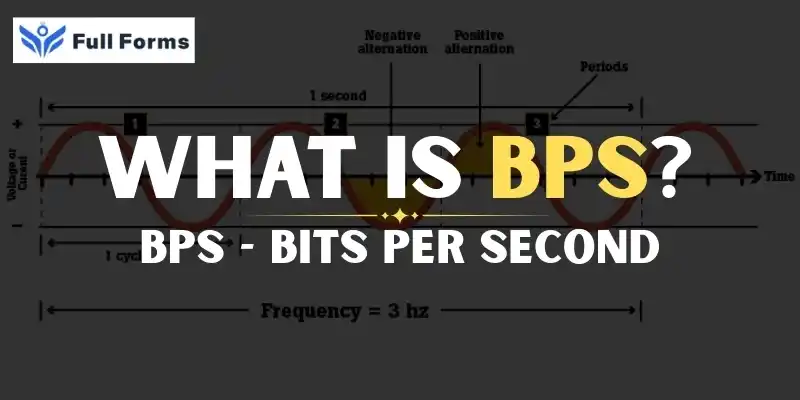
Description
You probably hear a lot about internet speed, download speeds, data transfer rates in the world we live in today.
Come on, have you ever really thought about what those numbers mean. Most people when discussing how quickly something is being transferred between networks or devices will refer to it as bits per second (bps).
This story will talk about Bits Per Second, what that is, why it matters, and how it changes the way you use the net every day.
Keep it easy, keep it simple!
What does “bits per second” mean?
The measure of the rate of data transfer is known as bits per second. It indicates the total number of bits sent in one second. Here, bits signify generally the smallest form of digital information.
If Internet Speed is equal to 1,000 bps it means that 1,000 bits of data can be sent in one second.
What’s a Bit?
Before we get too far, remember that a bit is a binary digit that could be either 0 or 1. It’s bits that make up digital data. A bunch of bits is byte, files, pictures, video, and more.
At What Rate In Bits Per Second
Rate at data is sent and received is an important figure for:
- Obtaining files
- Online video streaming and online music listening
- Loading of Web pages
- Online Video calling, as well as the internet-based types of games
More bits per second mean the faster the data moves and the Internet will be smoother, not to mention shorter wait time.
Commonly Used Units Relating to Bits Per Second
Since bits are very small, speeds of data transfers are usually in some bigger units:
- 1 Kbps is 1 kilobit per second.
- 1 megabit per second is equal to 1,000,000 bits per second.
- 1 Gbps is equal to 1,000,000,000 bits per second.
The internet speed at home usually is around 50 Mbps.
Bits Per Second vs Bytes Per Second
Do not confuse bits per second (bps) with bytes per second (Bps).
1 byte = 8 bits
For example, if your rate is 8 Mbps, then the maximum you will download will approximately be 1 MBps.
Bits per second are what websites and devices usually mean with speed while bytes are the kind of filesizes they are used to. This is something that often confuses people.
What Does Bits Per Second Mean for Your Internet?
Buffering, slow downloads, or video calls that drop when watching video because low bps speeds cause this.
You can even stream high-quality video, fast download big files and play online games with no lag as long as your bps speed is high.
For instance, if you would want to download a file that is 8 MB,
It is simple mathematics to convert 8 megabytes (MB) into megabits (Mb) since one byte constitutes eight bits: 8 MB = 64 Mb
Only 8 seconds to download the file at 8 Mbps.
How does someone know how many bits per second?
ISP (Internet service providers) have special tools and tests that help them see how many bits per second your connection can send or receive. You also can run online speed tests to see how fast you are.
What changes bits per second?
The internet or data connection is measured in bits per second. But, a few factors can determine how many bits per second your internet or data connection can handle:
- How many people are using the network right now; The more people who use the network, the slower it can get
- Distance from the network source; The farther away you are, the slower it will be.
- The quality of the device plays a role. This is why you may not be able to get that fast speed with an older device.
- Type of connection: Fiber-optic is generally faster than DSL or cellular connections.
Why Bits Per Second and Not Bytes?
The reason for bits per second is the ideal manner of things is that in digital communication, everything happens at the bit level. Indeed, as it turns out, measuring the speed in bits is only natural because that is how information is conveyed-as bits, whether electrical pulses or flashes of light.
Summary: Bits per second (bps) indicate the rate at which data flows.
- Counting how many bits are sent or received in one second.
- Higher bps means better internet and better data transfer.
- Kilobits per second, Megabits per second, Gigabits per second are all examples of faster speeds.
- Remember: 8 bits are in 1 byte. So, it is slower in bytes per second than bits per second.
In conclusion
The first thing you should be knowing is the number of bits per second regarding how fast your internet connection or how fast data transfer is. The more numbers of bits that are moving every second, the better and smoother the experience will be in doing a certain task, such as watching videos, playing games, or downloading files.
You’ll know what the numbers mean next time you check your internet speed. They tell you how many little bits are zipping through the network each second to bring your digital life to life.
