JavaScript Object Notation
(JSON)
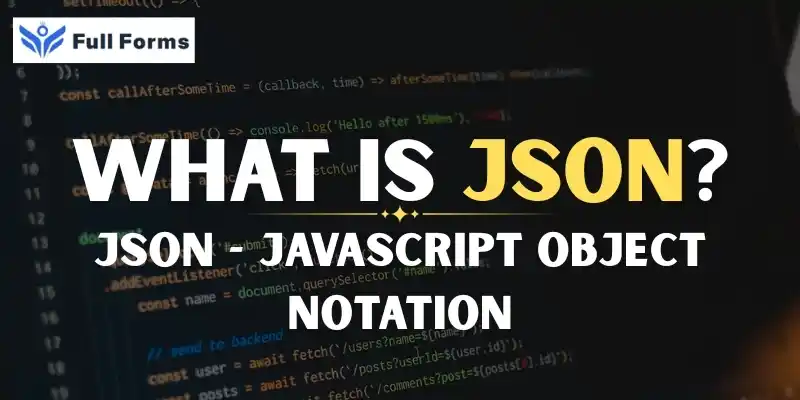
Description
A Simple Guide to Understanding JSON: JavaScript Object Notation
Computers and apps are always sending and receiving data in the digital world we live in today. JSON, which stands for JavaScript Object Notation, is a popular format that makes this exchange easy and quick, whether you're using a website, a mobile app, or smart devices.
JSON is very useful and not as complicated as it sounds. Let's talk about what JSON is, why it's important, and how to use it in plain English.
What is JSON?
JavaScript Object Notation (JSON) is a simple, text-based format for storing and sending data between a server and a web app, or between different software systems.
JSON is a universal language for data that both people and computers can easily understand. It looks like regular text, but computers can read it quickly because of how it is set up.
What makes JSON important?
- Easier to read
- Less heavy
- Faster to parse and understand
- JavaScript and many other languages support it natively
In short, JSON makes it easy, quick, and clear to send data. This is especially important for web development and APIs.
How does JSON look?
JSON is a lot like how we write objects in JavaScript, but we can also use it in other programming languages.
{
"name": "John",
"age": 30,
"isStudent": false,
"skills": ["HTML", "CSS", "JavaScript"],
"address": {
"city": "New York",
"zip": "10001"
}
}Let’s look at this in more detail:
- Key-value pairs are used to store data: The key is "name" and the value is "John."
- Always put double quotes around strings.
- Square brackets
[]surround lists (arrays). - Curly braces
{}are used for nested data like addresses.
Where does JSON come in?
JSON is used in a lot of modern technology. Some common uses are:
- Web development: JSON is a common format for data to be sent between browsers and servers.
- APIs: JSON is often used by weather apps, booking sites, and social media apps to send and receive data.
- Saving settings: A lot of tools and apps save settings in
.jsonfiles. - NoSQL databases: MongoDB and others use a JSON-like format.
Benefits of JSON
- Simple and easy to read
- Works with almost every programming language
- Lightweight, which means faster transfer
- Structured with support for arrays, objects, numbers, booleans, etc.
JSON and other types of data
| Format | Can people read it? | Lightweight? | Used a lot? |
|---|---|---|---|
| JSON | Yes | Yes | Very |
| XML | Somewhat | No | Still in use |
| CSV | Yes (for tables) | Yes | Limited |
| YAML | Yes | Yes | Increasing use |
What do developers do with JSON?
Here's how JSON is usually used by developers:
- Reading JSON: You get a JSON string from a server and turn it into an object that you can use.
- Writing JSON: You take an object and turn it into a string so you can send it somewhere.
// Convert a JSON string into an object
let jsonData = '{"name":"Alice","age":25}';
let user = JSON.parse(jsonData);
// Convert an object into a JSON string
let newUser = { name: "Bob", age: 28 };
let jsonString = JSON.stringify(newUser);The two most important functions in JavaScript are JSON.parse() and JSON.stringify().
When using JSON, here are some best practices:
- Always use double quotes for strings and keys.
- Don't use circular references (where an object refers to itself).
- Keep your data clean and consistent.
- Use online tools or built-in functions to validate your JSON.
Last Thoughts
It may sound technical, but JSON is really just a simple way to organize and share data. JSON helps your programs talk to each other, whether you're making a website, a mobile app, or connecting software systems.
JSON is one of the most important tools in the digital world today because it is light, easy to read, and widely supported. If you want to learn how to make websites or work with APIs, JSON is a great place to start.
