Optical Character Recognition
(OCR)
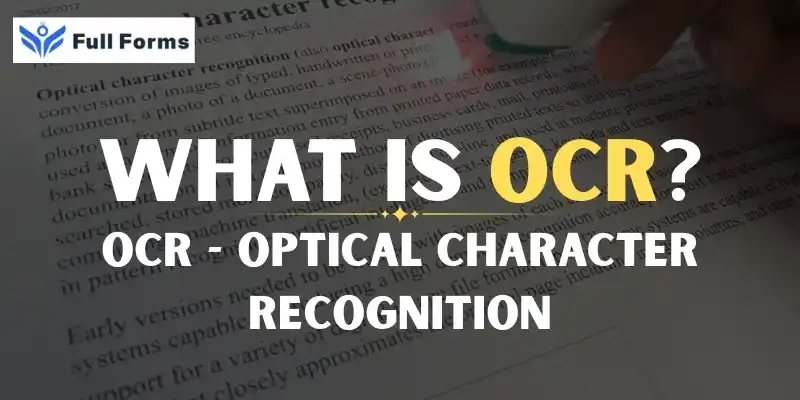
Description
What does "OCR" mean? It stands for "Optical Character Recognition."
Have you ever wished your computer could copy the text from a printed page when you took a picture of it? This is what OCR, or Optical Character Recognition, does.
A Beginner's Guide to Recognizing Text in Pictures on a Computer
Optical character recognition (OCR) is a technology that lets computers and smartphones read and get text from pictures, scanned documents, and even handwritten notes.
This post will talk about how OCR works, what it can do, and why it is such a useful tool in the digital world we live in today.
What does the abbreviation OCR stand for?
OCR, which stands for "optical character recognition," is a technology that turns printed or handwritten text into digital text that computers can read.
In short, it makes it easier to read text images like screenshots, photos, and scans that have letters, numbers, and words in them.
You can edit, search, copy, or translate the text once you know what it is, just like you can with any other text on your computer.
How does OCR function?
There are a few steps to OCR. Let's break it down:
- Getting images ready: The system cleans the picture by converting it to black and white, removing noise, and adjusting contrast.
- Finding text: OCR software extracts text from lines, pictures, or decorative elements.
- Character recognition: It compares each letter or symbol to saved patterns using AI or machine learning.
- Post-processing: The system checks spelling, corrects errors, and preserves the original layout.
OCR in the Real World
- Scanning contracts, bills, or receipts into editable text
- Using your phone camera to copy text from a picture
- Banking apps that read check numbers
- Live translation of signs using your camera
- Verifying ID from scanned documents
- Digitizing old books in libraries
OCR for handwritten text
Basic OCR works best with printed text. However, modern AI systems can now read clear handwriting and cursive text.
Programs like Google Lens or Microsoft OneNote are effective when the writing is neat and clear.
Benefits of OCR
- Time-saving: Scan instead of typing manually
- Accessibility: Visually impaired users can listen to text
- Searchability: Make scanned documents searchable
- Fewer errors: More accurate than manual typing
What OCR Can't Do
- Poor image quality can reduce accuracy
- Complex layouts may confuse OCR engines
- Messy handwriting is difficult to interpret
- Multi-language or symbol-heavy content is tricky
Common OCR tools and programs
- Google Lens
- Adobe Scan
- Microsoft OneNote
- Tesseract OCR (open source)
- ABBYY FineReader
- CamScanner
The future of OCR
OCR is evolving fast with AI and deep learning. Here's what's ahead:
- Better recognition of messy handwriting
- Support for more languages and characters
- Real-time OCR with smart glasses
- Built-in translation and speech
- Preservation of historical texts and archives
Last thoughts
OCR, or optical character recognition, is a powerful technology that connects the digital and physical worlds. It enables machines to read and understand text in pictures, making information more accessible and usable.
Whether you're a student, a professional, or just someone who wants to extract text from an image, OCR is there to simplify your life. The next time you scan a piece of paper with your phone, you'll know how it works.
